Computer Basics-A Beginner’s Guide, Illustrated with real Images-While we think about computer, an image of a squqre box appears in mind which is connected to power and a number of other wires and cables, a monitor, some type of printers etc. are connected to it. Most of us don’t think that what is in side the box that is working like a human very fast and accurately. Actually we must try to know the basic idea or a broad outline must be in our mind about the working process and contents of the magic box. If no idea, no matter, I am giving you the basic idea about the contents and the working process of the computer in the forgoing paragraphs
 |
| Computer Basics-A Beginner’s Guide, Illustrated with real Images |
The Mother board of the computer
The mother bord is a circuit board of the computer. Every thing like the processor, ports drives, Monitor, Key board, printers, scanners, RAM or every thing is connected and communicate to each other through the mother board. No component of a computer can communicate with each other if there is no mother board in a computer. The mother board is the most important and the largest part in the computer system.
The Processor or the Central Processing Unit
Each and every processing including the mathematical processin is done by the processor. The processor is called the brain of the computer. One and all the instructions or commands are successfully handled by the processor.
The Computer Memory
The RAM(Random Access Memory) is a fickle memory which stores currently active applications or other things going on the computer. The things remain in the memory until these are active and automatically removed while we close these. Some people get confused with the Hard Disk but hard disk is a storage drive and the RAM(Random Access Memory) is a volatile memory.
The computer Disk Storage, the Hard Disk or Hard Drive
The Hard Disk is also called the permanent storage unit of the computer. Previously the storage capacity of the Hard drives was very low, it was in Megabites but at present it is very high in terrabites. It stores your information and data for ever ineffective of your computer is on or off and these are safe until you intentionally delete them. With the advance technology even deleted data can be recovered.
The ROM(Read Only Memory)
As it can be understood by its name it is only to read. It is a chip in the computers and the data on it can only be read. In modern computers ROM(Read Only Memory) is replaced by PROM(Programable Read Only Memory). Though the PROM is also read only but has an easy firmware programming option.
Computer Memory Capaciry
Though the storage capacity of the modern computers is very high in Terrabites but still it has a limit and it not unlimited. The smallest measuring unit of the computer data is a ‘bit’ and the largest one is ‘Terrabite’, 1 - bit, 2 - bite, 3 - kilobite, 4 - megabite, 5 - Gigabite, and 6 – terrabite.
 |
| Computer Memoru |
Transistors
The computer needs to generate the machine language and to generate the machine language it needs millions of transistors. For example the intel’s core i5 based on nm technology has 177 million transistors on a die size of 114 mm2.
Language of the Machine
All the the machines(Computer) and othe electronic Devices can communicate in the machine language or the binary. The binary is nothing but a series of Figure ‘ones’ and the ‘zeros’ or the electrical signals on or off. A high level computer language is used to write the entire software on the computer. A human cann’t understand that language and only computer can understand it. The entire program uses figure “zero” and figure “one”.Thus you can say that your computer can understand only Figure “1” and “0”.
 |
| Language of the Machine |
The ASCII Code
The ASCII stands for American Standard Code for Information Interchange.The ASCII consisting of 128 specified characters is originally based on English alphabet and encodes 7-bit binary integars. Each binary zero or one is considered a ‘bit’ and eight bites make a bite. Every letter or character or number is made of one bite or 8 bits. For saving or editing ASCII is the common method and it is one bite of the binary. In the binary, we can take “a”(In lower case) which has a 97 decimal value which means 01100001 in the binary. Each binary 0 or 1 is considered a bit and each number, letter, or other characters are made up of eight bits (one byte). A common method for storing and editing text is done with ASCII codes, which is one byte of binary. For example, the lowercase letter "a" has a ASCII code decimal value of 97, which is 01100001 in binary. a = 01100001, b=01100010, c=01100011, d=01100100, e=01100101, f=01100111, A = 01000001, B=01000010, C=01000011, D=01000100, E=01000101, F=01000110 and so on. Space=00100000 and return= 00001010 and so on.
 |
| The ASCII Code |
Input, Output devices and devices for both Input and Out Put
Computer works with many types of devices. Scaners, Keyboard, mouse and a joy stick(since discontinued) are used to send the command signals to the computer and are called the input devices. Result of the command signals are displayed on the computer monitor, documents are printed, music or videos are played and all such devices are called outpot devices. Some devices have both functions. For example while we transfer data from a removable drive to the computer it works as an input device but while we transfer data from the computer to the removable drive then it is an output device.
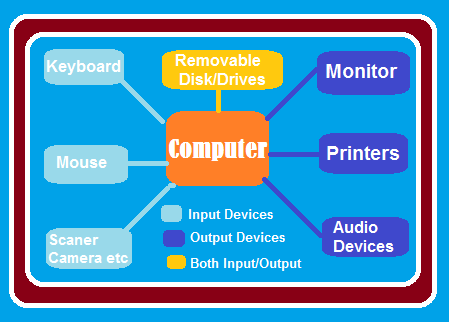 |
| Input, Output devices and devices for both Input and Out Put |
Expansion Cards in a computer
To improve the efficiency and enhance the capacity a varities of expansion cards are added to the computers. A network or LAN card, video and graphics card, sound card, modem and many more cards arenecessary for smooth working. At present almost all the computers have all important cards already added
Computer Hardware and Software
Both the hardware and software are S the primary requirement for a computer to become a computer. Without the software a computer is nothing more than an emty and useless box. In a computer whatever we can see with our eyes, is a hard ware and software is not at all visible.
Copmpter Programming
It is the programming which makes the computer to work. Thers are a large number of program to perform a variety of tasks.
Computer Operating System
The operating system is another basic requirement for a computer. Each computer works on a certain Operating System. For example Windows is an Operating system and largely used in the world. The Windows, Unix, Mac and Unix are main operating systems in the world and IBM(International Business Machine) compatible and apple are computers. The Windows, Unix and Mac operating system will work on all IBM compatible computers but on Apple computers only Mac operating system will Run.
Internet and Network.
The communication established between two computer through a physical line or wirelessly is called internet ot network communication, Net work communications are LAN(Local Area Network) and WAN(Wide Area Network)












No comments:
Post a Comment