Blogspot Blog-How to Backup it Backup Your Blog and Be Safe- Taking frequent backups of a blog is an essential task. In this hitech but full of cyber criminals, era no noone can say, when some unknown hacker will attack and who will be the victim. The hackers may delete your posts and even use them in their own name. A good post needs hours of work and It is very irritating if you loss a number of posts and your hours and months of work is washed out without your mistake. In my view a mistake on your part certainly there because you did not take a backup of your blog besides Google has provided this facility. The only solution is to backup your blog at frequent intervals. Keeping copies of all posts and permalink is a good practice but taking backups at times is best. Backups are saved on your hard drive in .xml form and can be restored later easily. The automatic file name will be “blog 12-07-203.xml”. These .xml files can also be restored on a wordpress blog also. To backup a blog is a task to be completed in multi parts like backup of posts, Photos and design etc.
How to backup a blogger Blog
1. Make sure that you are logged in to your blogger account.2. Go to setting and then click Setting>Other the following screen will appear
3. Click on "Export blog”, the following screen will appear
How to backup Blogger Images
Backup Blog Images is very easy. Make sure that you are logged in to your blogger account and go to Picasa Web Albums. Some times you may be prompted your blogger password. Select the service “Picasa Web Albums” and create archive and When the archive is created, click download.
How to backup Blogger Templates
1. Make sure that you are logged in to your blogger account.2. Go to setting and then click Template, the following screen will appear
4. Click “Download Full Template”, the the template will downloaded. 5. Click save.
That is all and your template is saved on your Hard Drive and you can restore it at any time.
Go to the Template option from the Settings.
Hit on Backup/ Restore button from the top right corner.
Hit on Download Full Template button to download the template.
Or Choose File to select and upload your desired template.






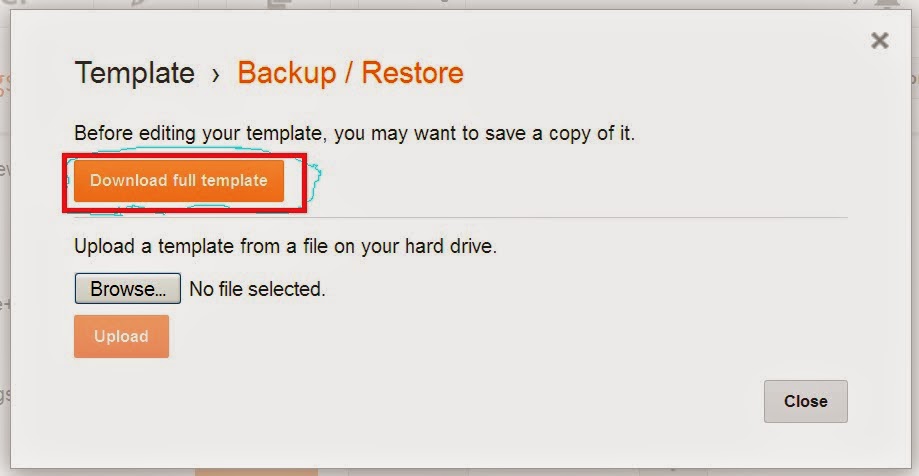









No comments:
Post a Comment